Recirculate hot water via smart home commands
Disclosure: This blog is a participant in the Amazon Services LLC Associates Program as well as other affiliate programs, designed to provide a means for me to earn fees by linking to Amazon and affiliated sites at no extra cost to you. Please see the full disclosure for more details.
Time needed
Materials
The story
I have a Rinnai tankless water heater that can recirculate water when I immediately need hot water. It’s got a wifi module hooked in which lets me recirculate water via the app or a push button. The button works fine, but I only have one of them and I couldn’t justify spending $60 on another button. The app also works most of the time, but it’s a little cumbersome to have to open the app and then navigate to the recirculate screen.
Using Alexa
I found that Rinnai actually has an Alexa skill. I have an Amazon Echo sitting around, so I set this up. (The Echo dot is also cheaper than the Rinnai button, and can do way more). In the Alexa App, go to the “more” tab, tap on “Skills & Games”, and search for Rinnai. Activate that skill and log in with your Rinnai account.
However, after setting it up, I realized that I had to say “Alexa, ask control r for hot water” which was a bit awkward. I just want to say “Alexa, hot water”. Turns out, there is a way to do this!
Back in the Alexa app, go to Routines, and create a new routine that triggers when you say “Alexa, hot water” (or whatever you want). Then, add a custom action with the phrase “Alexa, ask control r for hot water”.
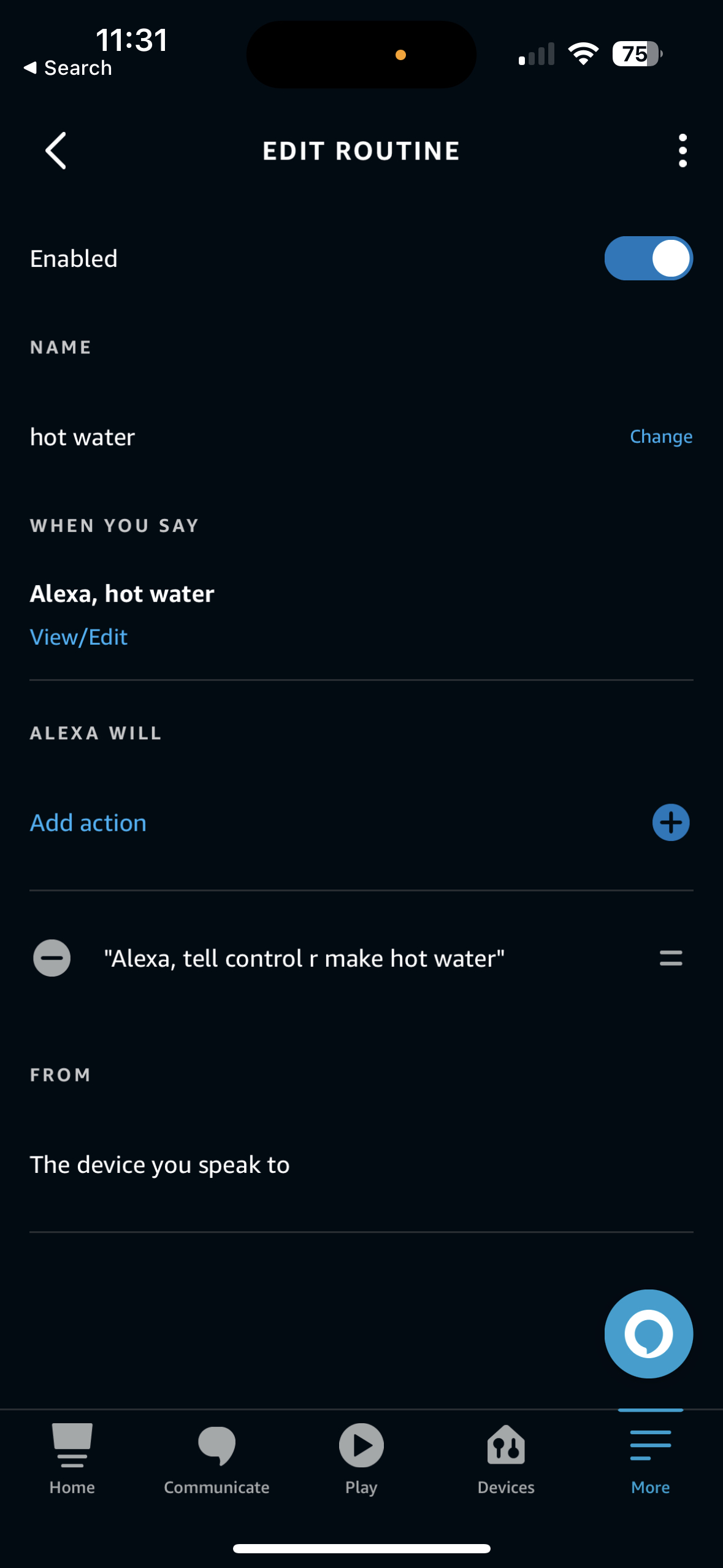
Now, you can just say “Alexa, hot water” (or whatever you set), and it will trigger the Rinnai Control R skill!